Putting the keywords here and there on your website is a big no no from Google, as it badly affects the readers experience. And Google focuses on content relevancy and user experience.
Though finding keywords is half battle win but placing the keywords in the right position is the overall winning strategy for seo.
So, basically what is on page seo optimization? & how to do on page optimization in cms like wordpress?
Define on page seo
On page seo is defined as the techniques to optimising the web pages in such a way that your web page ranking improves and hence increases the organic traffic on your website.
Benefits of on page seo over off page seo
When I started my seo journey I made a mistake of focusing more on backlinks to boost domain authority. But I failed miserably, because I was trying to become a king without building the kingdom.
On page seo matters the most because you have more control over on site structure which add uniqueness to your website. On page seo has ever lasting effect and is cost effective as compared to link building strategy.
The major advantage of on page seo over off page is that you can track and monitor the amount of organic traffic that is coming to your website
On page seo is very important for most of the seo-professionals because it helps Google to know how significant your content is with respect to the user query.
Most important on page seo factors should implemented on wordpress
Intent behind the search:
Google only cares about his user, and wants to provide a perfect solution to the search query. If you want to rank well on google then you must understand the intent behind the user.
The best way to find the search intent is to see the top results of the keyword for the query.
Example: Let’s search for the “painkillers uses”. The search result shows the intent for an informational blog. Instead the search result for “painkiller prices” shows its a transactional keyword.
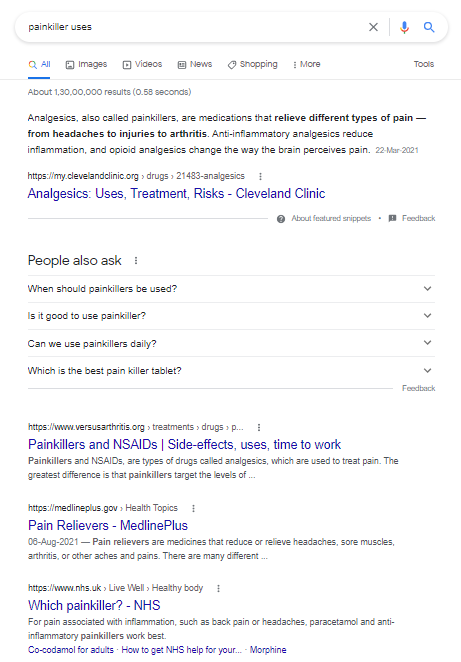
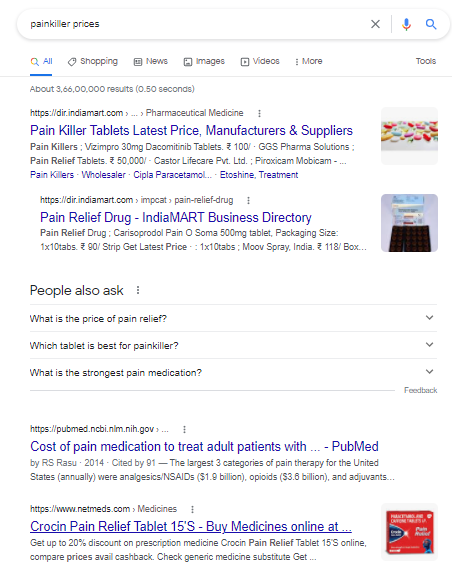
Increase the relevancy of content:
You can increase the content relevancy by analysing sub topic ideas from
- Top ranking pages
On scanning the top ranking pages you will get some subtopic ideas that will add some value to your content.
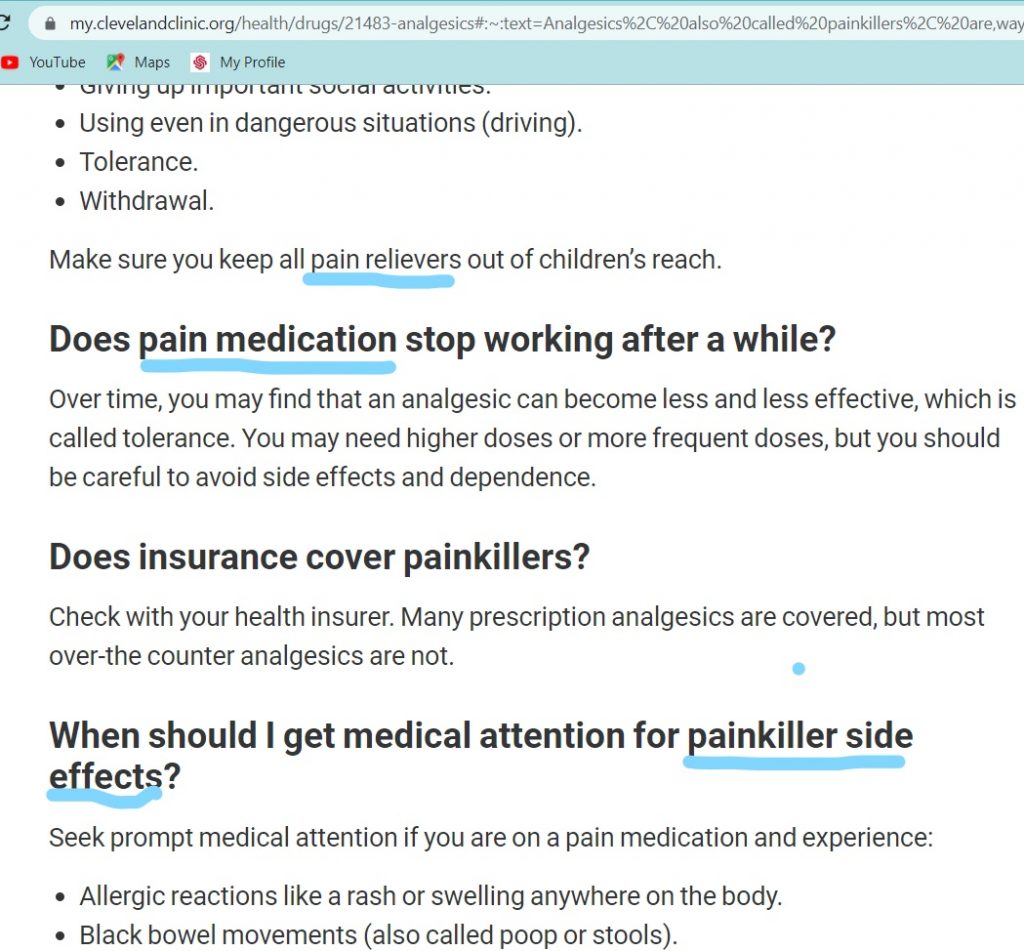
- Having a look at google auto suggest for more keyword ideas.
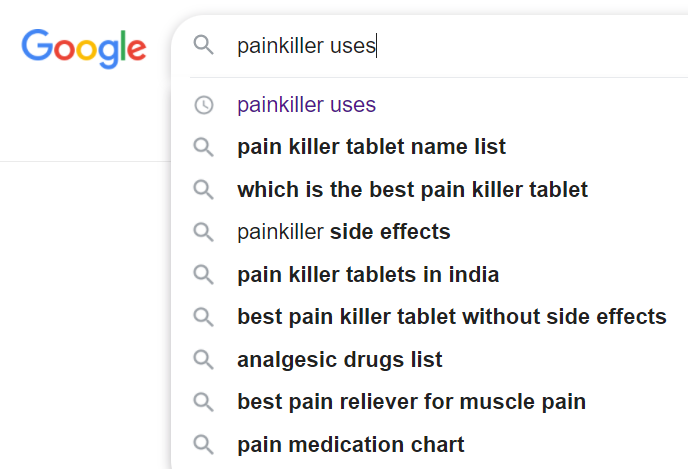
- Have a look at people also suggest section for more in depth subtopics.
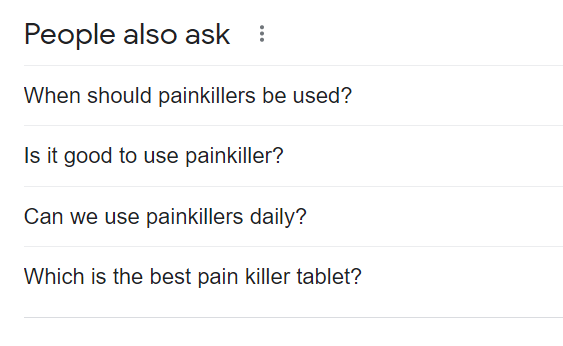
Write a short and descriptive url:
Url of the page helps to know the entire context of the blog post and hence the ranking. Url optimisation basically means optimising the slug part of the url.
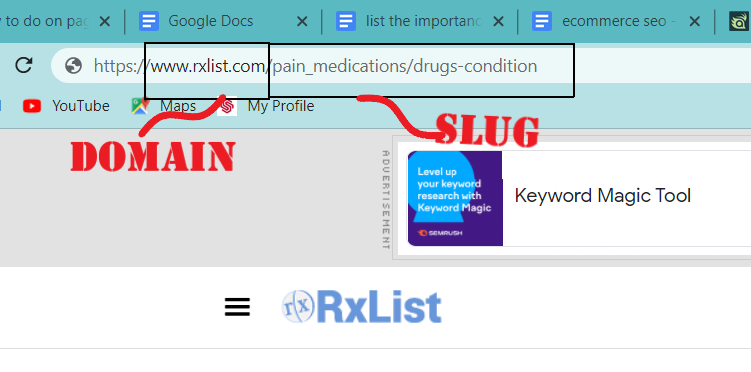
A proper optimised url must contain the target keyword which is readable and should not contain any stop words. Using the hyphen is the best way to separate between words instead of underscore. It should be short and descriptive as users are more likely to click those links which match the most to their query. Ideally google recommend to use lower case letters to optimise the url.
Let’s move to the wordpress dashboard and have a look on how to edit the url of the page.
Go to the permalink section and add the permalink having appropriate focus keyword.
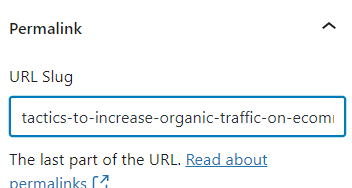
how to change title tag in wordpress
Title of the blog post lets the user know how well he/she will get answered to the search query. As title of the web page tells all about content that is written in the blog post. the user’s first impression is on your title.
So, optimising the title is an essential on page seo factor to boost the site traffic.
The best way to find a creative title for your blog post is via selecting 1 out of 10 different titles. And make sure you place the primary keyword and brand name in it.
3 points to remember while writing title tag don’t over-stuff keywords as it will have a bad user experience. Avoid keyword cannibalization as it confuses the search engine which page to rank, make sure the web pages have unique titles for all. Try to maintain the length of title upto 60 characters or 580 pixels as google serp allows that much space.
Lets see how we can change the title tag on wordpress.
Select the edit snippet section of rank math pro plugin and edit title tag.
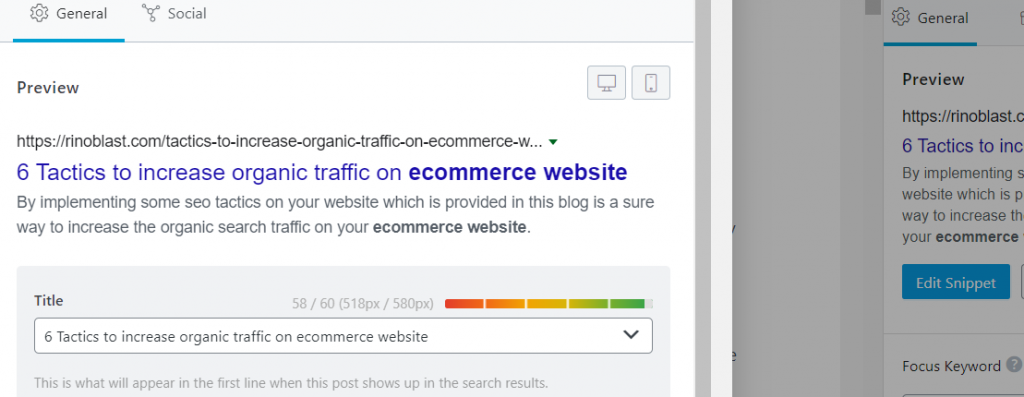
how to add h1 tag in wordpress
Heading tags are the HTML tags that provide a brief summary about a piece of content.
Header tags are very useful for on page seo because it provides structure to the content and increases the readability.
Header tags the best place to add keywords for better ranking.
H1 tag tells the user what the topic is about, it is recommended that a web page should have only h1 tag which must contain the primary keyword in it.
H2 tag is used to define the main pointers that are covered in the content. And H3 to H6 tags will define the multiple sub topics.
Make sure the header tags are consistent throughout the whole content.
If you use cms, wordpress then a very useful plugin called easy table of content for providing structure to the header tags.
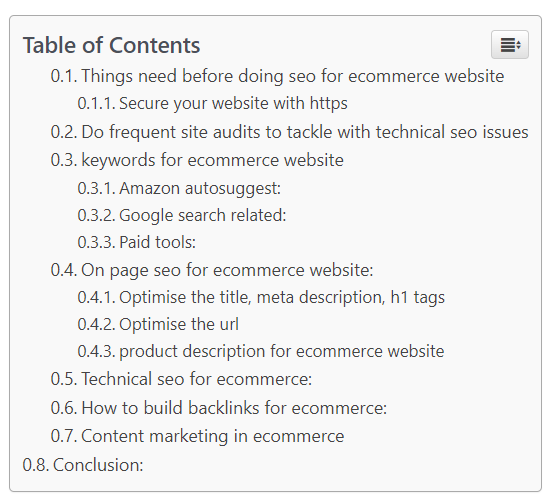
Lets go to the wordpress dashboard and observe how to edit the header tags.
Select a headline then select paragraph and choose which tag you want to give.
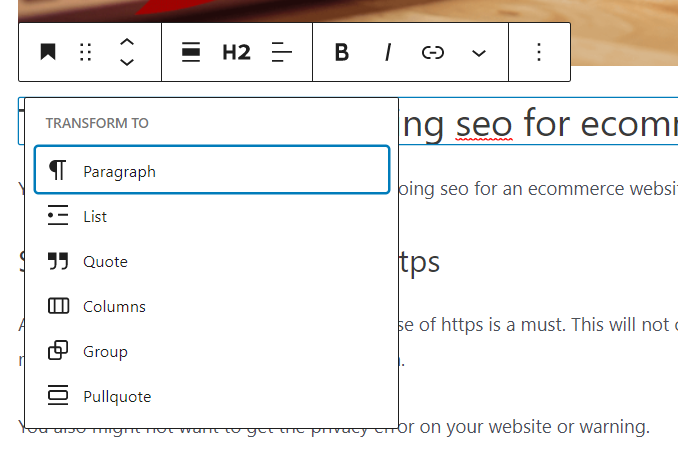
how to add meta description in wordpress
Google doesn’t consider meta description as ranking factor for seo and if you don’t write the meta description google itself will rewrite the meta description.
But it actually increases the click through rate in your webpage. Ideally a 160 character or 920 pixels long meta description is the best way to summarise the content.
You can add the meta description on wordpress in the same way you have added the title of the page
how to add anchor text in wordpress
Anchor text is text which is clickable and has a hyperlink which will redirect to some other pages. When you are optimising on site content the adding internal links on focus keywords is very important. A strong internal link building strategy will reduce the bounce rate of your site.
Anchor text must be added naturally and redirected to the page relevant to the context.
Lets see how we can add links in our content management system.
In order to add the link to the webpage simply select the word or the phrase and paste the url as shown in the figure.
ideal keyword density for seo
The percent of focused keywords used in the whole content is referred to as keyword density.
Small seo tools is a free online tool where you can check the overall keyword density.
There is no ideal standard for placing keywords on the web page. But it should be natural.
Do grammar matters in on page optimisation
It is nowhere written that grammar plays an important role in seo. But the senstenses which provide a perfect grammatical sense are best for readability and hence increases the user experience.
Avoid using bombastic words which are difficult to pronounce, and make sure your content should have short and descriptive sentences.
How to do image optimization on wordpress
There is a proverb which says a picture is better than 1000 words. So, images increase the user experience but the search engine can’t read a picture. Using alt text helps Google in ranking your image.
When the image fails to load the alt text appears instead of image. Also it is helpful for the visually impaired persons.
Image size compression is one of the most important components for image optimisation, as bulk image will increase the page load time. It is highly recommended to use images lower than 100 kb.
For wordpress users, you can use a plugin called wp optimize which will reduce the size of the image in bulk.
Content plagiarism
When a website owner copies the whole content of another website and claims it as its own is a case called content plagiarism. It is considered as spamming in seo. Excessive plagiarism leads to website black listing.
To check the plagiarism simply use the small seo tool.
best on page seo plugins for wordpress
As a wordpress user the best on page seo plugins are:
- Rank math pro
- Yoast seo
- All in one seo.
These three plugins have their own advantages. But in this blog we will focus on the rank math pro plugin.
Let’s start with how to set up rank math pro.
- Install rank math plugin and select the wizard set up in the dashboard section of rank math.
- Select the advanced option and then start the wizard.
- choose the personal blog if you’re interested in it or select another option. Also add the logo and social sharing images.
- Enable the index status of the search console of your site. Then save and continue.
- Enable the sitemap and the video sitemap and select all the options as shown in the image below.
- Enable Noindex Empty Category and Tag Archives and Open External Links in New Tab/Window.
- On the next tab click on setup advanced option.
- Make sure you have selected all the advanced options given in the image.
- Enable 404 monitor and redirections.
- Enable schema markup and select blog type. Then save and continue and it’s all set.
Make the content seo optimised using rank math pro
Rank math provides support while optimising content.
- Go to the wordpress dashboard select post then add a new post.
- On the top right corner its shows the seo score. Optimsing the content bring the score above 80 good to go.
- If you are going to make a perfect 100 then you are over optimising the content which will be harmful to your website.
- Enter the focus keyword and try to optimise the seo score. If you have optimised the on page factors as mentioned in the above section. Then scoring 80+ is very easy.
Hope this article might be helpful for optimising the on page factors.
You can check out to other articles also:
Pingback: What is robots.txt?3 reason why should we use robots.txt